Get More Google Reviews For Your Business

The Sparkle That Captures Your Audience's Attention On Google My Business
Are you looking for the best agent to get you ranking Google My Business in Melbourne’s Eastern suburbs? Contact The Web Connector today and get the help you need to start growing your business by being more prominent online.
We specialise in Google Business Profile (formally Google My Business) to help our client’s build their online presence in the most effective way.
Go to our Contact Page and we’ll get you started today.
Aside from Google My Business (GMB) being the digital gold mine in today’s search engine marketing, getting Google reviews has become the sparkle that gets you noticed. Reviews are absolutely essential to growing your business. In 2022, Google My Business is the guiding star that helps your customers find you in the easiest possible way, because it shows up to people who are specifically looking for a business that fills their needs within a particular area.
Having a well set up
GMB profile can make the difference of showing up in the most prominent position on page one of Google as opposed to the chance of just being hidden away on page two with your own business website. Today, we are going to be looking at one of the tools within this
GMB profiles that really sets this tool on fire…reviews.
Reviews on your
GMB profile play a very important role in encouraging users to take action and click on your listing to find out more or to visit your actual business website. To make good use of this tool, you need to make this happen in as streamlined a way as possible.
Read-on as we cover one of the easiest ways to request reviews that has a great success rate.
When it comes to marketing your business, getting things done fast frees up important time that you can apply to your business itself so that you can service your customers better. And at the end, that is how you are going to get the best reviews!
That’s why you need to make collecting reviews so convenient that it becomes a simple action for the participant, reducing friction and providing an easy way for them to add their own effective Google My Business review..
At the Web Connector, we specialise in helping you optimise your Google Business profile. Our job is to help our clients build their online presence in the most effective way. Visit our contact page and we'll get you started today.
As we know,
Google My Business is an essential platform for presenting your business to your local audience. One of the key factors in both getting ranked and also in being chosen by potential customers to actually getting them click on your listing is the reviews.
Reviews are one of the most important areas that people take notice of when they are scanning through the various choices that they have in their local area. Initially many people begin looking for five star results. Obviously these catch attention, but you don't only have to have five stars each and every time. So don't worry if people give you less than a perfect score when they give you a review.
Negative Reviews
The other important thing is that the people who are browsing are going to read through the review comments as well. They won’t only look at the stars. If it happens that somebody has left you a less than favourable star rating, they will often follow that up with some written texts. When they do, you have the opportunity to reply.
Although nobody likes getting a
bad review, you should try and turn this into a positive situation by seeing what it is that you could possibly improve on. Then reply to your customer - on this review, apologise and tell them what you have done to improve your service. This type of thing can make a disgruntled customer feel satisfied in feeling that you have taken their opinion seriously. You are showing that you have an interest in that customer's dissatisfaction and the problem has been addressed.
Doing this can turn that upset customer into a happier customer. You might even give them a discount to try your services again if it suits. You also get the opportunity to say what exactly caused that situation, helping onlookers hear your side of the story as well. If there was a valid and true reason, this can help clear your name.
Be positive and friendly when replying to your Google review
Just remember to take a professional approach when you are writing a reply to a negative comment so that people are not afraid to do business with you in case you get upset with them as well. On a positive note, good reviews with good comments are beneficial to your business in that they immediately give a good impression of your company, encouraging people to take your business into consideration.
Today we will show you a simple way to encourage people to leave a GMB review. One of the crucial things to keep in mind when you want customers to leave a review is to make everything as seamless and frictionless as possible.
The fact is that even if they are a very happy customer it can still feel like too much work for them to actually get around to finding your business online, and then to write that review.
So instead of leaving it all up to the customer to do any of the hard work themselves, you should send a review link along with the thank you email or sms that follows the service you had provided.
If you are not familiar with this type of follow-up process, it is simply a matter of sending a message that is thanking them for being a customer. Say that you hope that they are happy with your service, and then you could even provide a list of the other business services you offer. At the end of the email you simply drop in a line that asks them to write a review.
Templates for the review could look like this… (Feel free to copy and paste):
- If you wouldn't mind, please click on this link to go directly to our Google Business Profile to easily rate our work by clicking on the stars and if you feel inclined to do so, please write one or two lines about the quality of service that we have provided.
[add your google link]
Google Review
Your opinion means a lot to us. Please click on the link to leave us a Google Review.
[add your google link]
Please help us serve your community with an honest review simply by clicking on this link;
[add your google link]
Essentially getting more reviews is simply a matter of having your link conveniently placed in a way that people can see easily click on and go straight to your review page. Aside from building up your profile, these reviews also help new visitors in finding out more detail about the quality of the services you have on offer.
Do your best to encourage them to take action in providing a review. This isn’t only done via text, even your service people can speak to them about writing a review and offer to send the link via a text message.
In general if the customer is happy, they would usually be happy to help out by providing that review for you.
When you are replying, you can include the keyword which you are trying to rank for so that it shows Google that your business and your review is related to a specific service (using your keywords).
If you have not already set up your Google my business profile you can contact The Web Connector and we can assist you in professionally setting up your complete Google My Business profile for you.
Open up your business page and you'll see a small panel on the right hand side saying, ‘Get your first review’. If you click on the button for “Share review form”, it gives you a link which you can use in your emails and in your SMS messages. When your customer opens up this link, it opens up directly into the dialogue box for which they will be writing their review.
This means they do not have to search around your Google profile to find the right place to leave this review. They literally end up in the right place. To get step by step instructions, follow the steps below.
For you to access your review link, you first need to have an account correctly set up. Then you have two options.
OPTION 1 - From Google Manager (The easiest way)
- Go to your Google manager page; business.google.com
- Find your profile
- Look for this image (usually on the right hand colum)
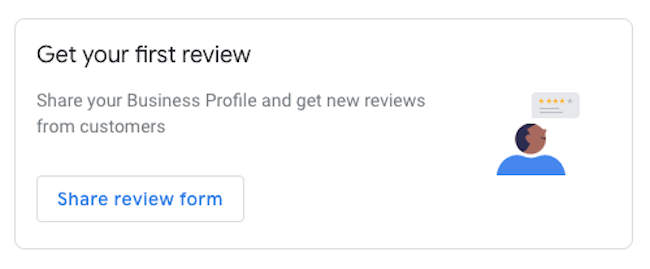
4. Click on “Share Review Form"
5. Copy and place your link into an email or send it to your customers via SMS. When they open the link, it will go to this review box;

OPTION 2 - From the business listing online
Find your listing, by doing a search in your locality.
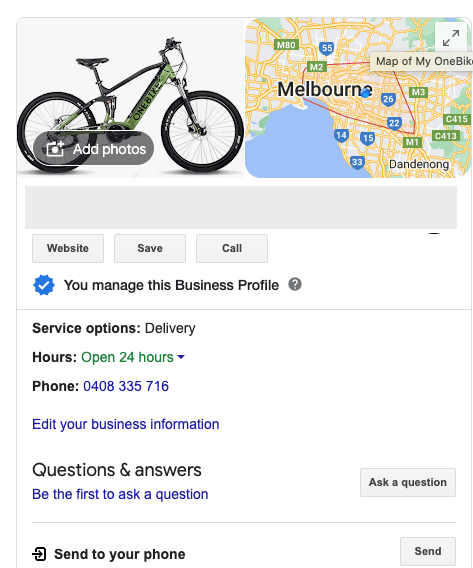
2. Scroll down to where it says, “Get reviews” or “Get your first review”. Click the link.
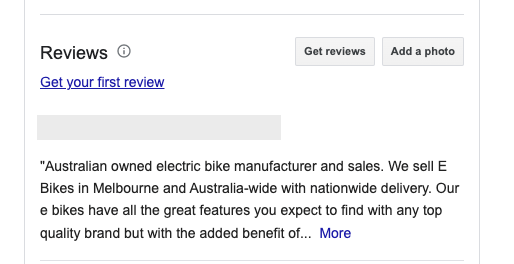
3. It opens up this box, where you can copy the link.
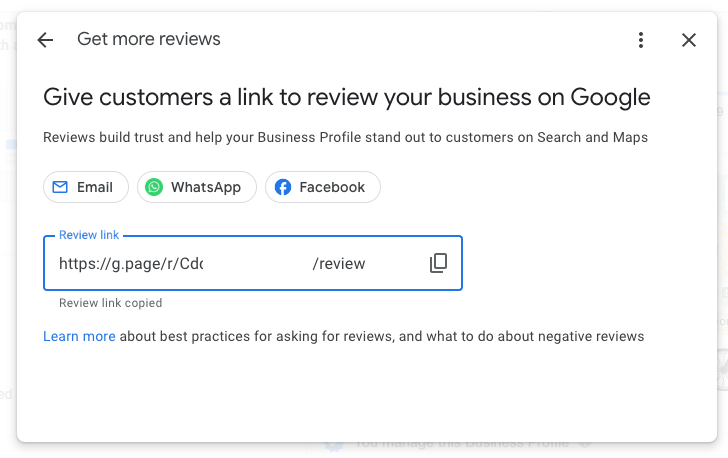
4. Copy and place your link into an email or send it to your customers via SMS. When they open the link, it will go to this review box;

Conclusion
One of the great things about getting a good review on Google is that you can share a link to that specific review on any type of online media or social media post.
Remember to be proactive in getting reviews. It really is worth the effort and in most cases it is just a simple matter of asking. In the majority of cases, especially if you are aware that they are happy with your services, you let them know they can help your business by just leaving a quick review.
Finally, keep the process as easy as possible for the customer to leave that review. Sending then the link (as we have explained in this article) is the best way to make this happen.





