Get Your Images Up So That Google Visitors Can Recognise You In An Instant
Are you looking for the best agent to get you ranking Google My Business in Melbourne’s Eastern suburbs? Contact The Web Connector today and get the help you need to start growing your business by being more prominent online.
We specialise in Google Business Profile (formally Google My Business) to help our client’s build their online presence in the most effective way.
Go to our Contact Page and we’ll get you started today.

Did you know that you should be adding photos to your Google My Business listing regularly?
Here’s one good reason why. Businesses with photos on their Google My Business listings receive a lot more requests for directions on Google maps and enjoy a higher click through to their website than businesses that don't.
One reason for this is that Google is able to understand the content of the photos which means that your listing could end up showing up more often because Google has found things within the image that verify your photo’s relevancy to the search query.
If you had a photo of a dog for instance, Google will not only pick up that it is a dog, but it will also register the breed (if it is recognisable). Google is great at understanding what items are present in the photo with incredible accuracy. The impact this can have on a business's listing can be substantial.
Adding photos and images should be a regular part of your
GMB activities. Good images help your reader beyond just being engaged. They can play a part from the psychological aspect of what is happening in people’s minds when they are doing a search.
Here are some ways that using photos, images and graphics can help your Google My Business in driving more traffic.
- Capture the attention of someone aimlessly browsing with an image that is related to a topic they have an interest in.
- If someone is looking for a very specific place, they can see from the photo if they have found the right business or shop.
- You can show the vibe of your team. This can result in resonating with the person who is browsing when they are trying to choose who to do business with.
- Potential customers can see what you do, how you work, the size of business etc. all at a glance. In other words, instead of you hoping they will read the text, the image is a ‘push’ method that presents it directly to them anyway.
- All of these image aids can help your potential customer make an impulse decision, possibly speeding up their decision-making process.
As mentioned just before, Google’s recognition intelligence is very powerful. Enough so, that it may even change your cover photo automatically for one that it feels is more suitable according to your business and its industry.
If this does happen and you would rather have the image of your own choosing, just go back in a reset you main photo in Google’s business manager.
Google scrapes every image you post on your business listing instantly and decides what it thinks the content is within the image. Then it associate these keywords directly with your listing.
If you are just
setting up your Google My Business, you will find that you are encouraged to add photos of past work you've done with customers. While this is a great idea for all sorts of reasons, on its own, its not always enough. It is better to also make your photos category-specific where it's reasonable to do so.
Categories are detailed in your Google My Business dashboard
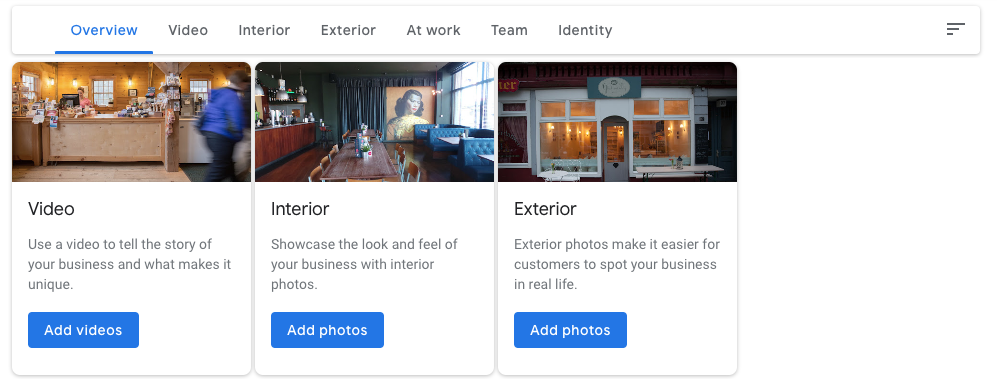
⭐ You will see suggestions in the menu of what photos you should be adding.
⭐ The exterior of your location to help visitors recognize your business.
⭐ Add photos of the interior of the location, so online visitors can get a feel of the atmosphere.
⭐ Use food and drink photos to showcase your menu if you are a restaurant.
⭐ Team photos can bring an instant personal feel to your listing, etc,
These images on your listing act as a shop window for people to get a glimpse of what you are about, and maybe just stop to look further.
Try and get good photos so that you can look good and stand apart out from your competition. Remember too, to include a cover photo that acts as an identity notification to people that find you online.
Identity photos can confirm to the person looking that they have found the right place. Or the viewer may recognise the surrounding shops or street. This would help them in feeling familiar with the district and realise that this is somewhere they can get to easily.
Using the 360 degree tool and videos to add to your listing helps Google in believing that you are a real business because you are proving that you exist in the area that you are suggesting you service. This can be double verified on google maps separating you from the fake listings out there and help you to be more visible.
One of Google’s ways of verifying the legitimacy of a business is through its imagery. This means one of the most important images you can post on your listing is an image of the outside of your business that matches what google is able to see via street view.
Your business truly exists
Ideally, you want to take a photo from every direction from which customers might approach your business and upload photos that show your business at different times of day.
When choosing a cover photo for your Google listing avoid using stock images. You could end up using the same image as your competitor, causing confusion when it comes to Google differentiating one business from another.
Getting authentic photos for your social media is not that difficult in most businesses.
Get your customers to add a photo to their review
You may know that anyone can add photos to your listing, including your customers. This is another opportunity to create more relevant content very conveniently and increase the possibility of being discovered further. Still, getting people to take action and write that review is half the battle, but getting people take a photo and post it is not that realistic.
Don’t be shy, when you have finished your work with a client, you can take a photo that you can use of your work. The customer does not have to be in the image - but it is great if they are happy to do so. This helps you in building your image assets base. You can send one of these images to your client and ask them to use it with their review.
In the end, not only will you get a review, but you will also get an image added to your gallery.
But it can still happen.
When you sending out the email asking your customer to leave a review (that should include the direct link to your review), you can also include a photo in your attachments, saying that they could…
’...download the photo and add it to your review, if you would like to’.
If they do this, their review+image will add to your presence about the industry you serve and it will aid in your impact of gaining online visibility with Google. As mentioned before, Google recognises images so if you sell headphones and the image your customer adds to their review is a headphone, this further establishes your business with that industry or product in
Google’s eyes, giving you more opportunities to show up.
If you’re ready to start your journey in dominating page one of Google, speak to Adam at
The Web Connector on, 0439 786 460,
or use the contact page at, https://www.thewebconnector.com.au/contact to get in contact with us today.





